Ever noticed a mysterious light on your car’s dashboard that looks like a car with squiggly lines behind it and wondered what it means? Or perhaps you’ve felt your car struggle on a wet road and didn’t know there’s a built-in feature designed to help? That’s your vehicle’s Traction Control System at work—or signaling that it’s not.
How To Turn On Traction Control
Press the Traction Control button, usually located near the steering wheel, to turn Traction Control on. If the “Traction Control Off” dashboard light is on, the system is off. If the light doesn’t go turn off after pressing the button the system may need service.
In this article, we’ll dive deep into the world of traction control systems. We’ll guide you through the steps to activate this feature and troubleshoot common issues.
Let’s take a closer look.

How to Turn On Traction Control
Turning on your vehicle’s traction control system is a straightforward process, but it’s crucial for enhancing your driving safety. This section will guide you through the steps to activate this important feature, ensuring that your tires and vehicle work in harmony to keep you stable on the road.
Locating the Traction Control Button
The first step in turning on your traction control system is to locate the button that controls it. This button is usually:
- Near the Steering Wheel: Often found on the dashboard, close to the steering wheel.
- Clearly Marked: Typically has an icon of a car with squiggly lines, representing tire tracks.
Steps to Turn On Traction Control
Activating the system is usually as simple as pressing a button, but the exact steps can vary between different vehicle models. Here’s a general guide:
- Start Your Vehicle: Make sure your car or truck is running.
- Locate the Button: Find the traction control button near the steering wheel.
- Press the Button: A single press is usually enough to activate the system.
- Check the Instrument Cluster: Look for the traction control light to confirm that the system is on.
How to Turn Off Traction Control
There may be specific situations where you want to turn off the traction control system, such as when you’re stuck in deep snow. To do this:
- Locate the Button: Again, find the traction control button near the steering wheel.
- Hold or Press: Depending on your vehicle, you may need to hold the button for a few seconds to turn off the system.
- Check the Instrument Cluster: The traction control light should go off, indicating the system is disabled.

How to Know If Traction Control Is On
Knowing whether your vehicle’s traction control system is active or not is crucial for safe driving. This feature works in the background to help your tires maintain grip, especially in challenging conditions. Being aware of its status can give you peace of mind and help you make informed driving decisions.
The Traction Control Light: Your First Clue
The most straightforward way to know if your traction control system is on or off is by looking at your instrument cluster. Here’s what to look for:
- Traction Control Icon: This is usually a car symbol with squiggly lines behind it, representing tire tracks.
- Light On: If this light is on, it generally means the system is active and currently working to manage wheel speed.
- Light Off: If the light is off, the system is either not active or is turned off manually.
Auditory and Tactile Indicators
Some vehicles provide additional cues to let you know that the traction control system is working:
- Auditory Signals: You might hear a brief mechanical noise, like a soft grinding or clicking, coming from the wheels or brakes.
- Tactile Feedback: You may feel a slight vibration or pulsing in the brake pedal or steering wheel.
Checking the Vehicle Settings Menu
In some modern vehicles, you can check the status of the traction control system through the vehicle settings menu on the instrument cluster or infotainment screen. This menu often provides:
- System Status: Tells you whether the system is on or off.
- Advanced Features: May offer additional information like system diagnostics or customization options.
When the System Automatically Turns On
It’s worth noting that in most vehicles, the traction control system is automatically activated when you start the engine. Unless you manually turn it off, you can generally assume it’s on and working to keep you safe.
What If the Light Is Flashing?
If you notice the traction control light flashing on your instrument cluster, it usually means:
- Active Intervention: The system is actively working to prevent wheel slippage.
- Possible Issue: If the light keeps flashing even in normal driving conditions, it could indicate a problem with the system that needs professional attention.

Special Cases: Turning On Traction Control Without a Button
Not all vehicles come with a dedicated traction control button. However, that doesn’t mean you’re out of luck when it comes to activating this important safety feature.
Using the Vehicle Settings Menu
In some modern vehicles, the traction control system can be managed through the vehicle’s settings menu. Here’s how to navigate this:
- Access the Menu: Use the controls on your steering wheel or the infotainment screen to access the vehicle settings menu.
- Find the Option: Scroll through the menu to find the traction control settings. It might be listed under ‘Safety Features’ or ‘Driving Assist.’
- Activate: Select the option to turn on the traction control system.
- Confirmation: A message or light on the instrument cluster should confirm that the system is now active.
Consulting the Owner’s Manual
If you’re unsure how to activate the traction control system in your specific vehicle, the owner’s manual is your best friend. It will provide:
- Detailed Instructions: Step-by-step guide on how to activate the system.
- Visual Aids: May include diagrams or pictures to help you locate the relevant controls or menu options.
When the System Is Always On
Some vehicles have a traction control system that is always on and cannot be manually turned off. In these cases:
- Automatic Activation: The system is designed to be always active for your safety.
- No Manual Override: There’s no option to turn it off, as it’s considered an essential safety feature.
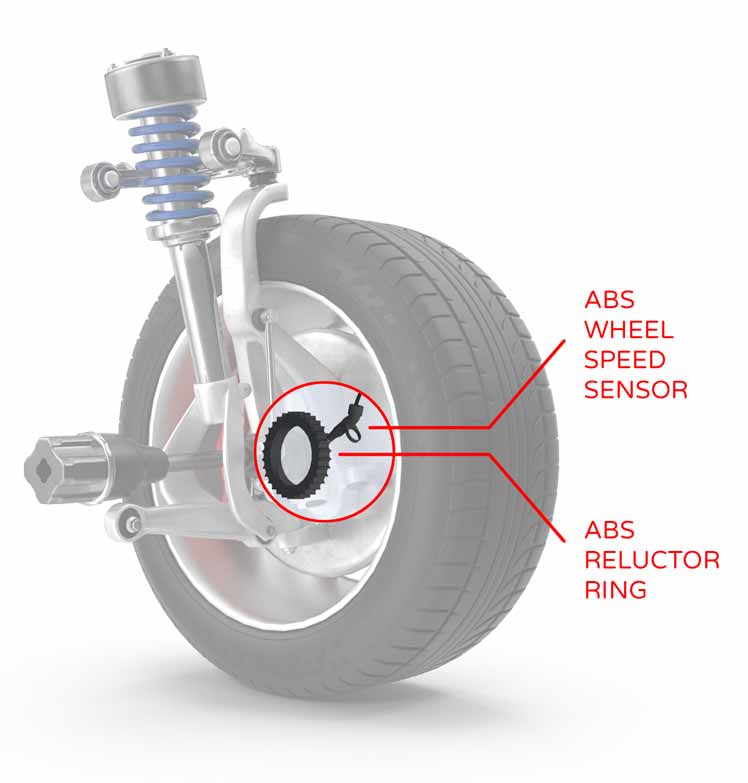
Troubleshooting: Why Is My Traction Control Not Turning On?
A fully operational traction control system is vital for safe driving, especially in challenging conditions like wet or icy roads. If you find that your system is not turning on, it’s crucial to identify and address the issue promptly. This section will guide you through common problems and solutions.
Common Reasons for Malfunction
Several factors could prevent your traction control system from activating:
- Sensor Issues: Faulty wheel speed sensors can disrupt the system’s ability to monitor wheel spin.
- Electrical Problems: Wiring issues can interfere with the system’s components.
- Software Glitches: Sometimes, the vehicle’s computer may experience errors that affect the traction control system.
Initial Steps for Troubleshooting
Before taking your vehicle to a professional, there are some initial steps you can take to troubleshoot the issue:
- Check the Instrument Cluster: Look for warning lights that indicate a system malfunction.
- Consult the Owner’s Manual: Your manual may provide troubleshooting tips specific to your vehicle model.
- Restart the Vehicle: Sometimes, simply turning off and restarting your vehicle can reset the system.
How to Fix Common Issues
Here are some general solutions for common problems:
- Sensor Cleaning: Dirt or debris on the wheel speed sensors can affect their performance. Cleaning them might resolve the issue.
- Check Wiring: Inspect the wiring connected to the system’s components for any visible damage or disconnections.
- Software Update: Some modern vehicles may require a software update to fix glitches affecting the traction control system.
When to Seek Professional Help
If you’ve tried basic troubleshooting and the issue persists, it’s time to consult a professional. They can:
- Run Diagnostics: Use specialized tools to identify the root cause of the problem.
- Expert Repairs: Perform necessary repairs or replacements to get the system back up and running.
- Safety Checks: Ensure that the system is fully operational and safe to use.
Resources
Below are some links you may find helpful when learning about tires
- Traction control system: How it works and when to use it – Kelly Blue Book
- Why your traction control light is on, and what to do – Repair Pal
Final Thoughts
Understanding and effectively using your vehicle’s traction control system is crucial for safe driving. This feature works in tandem with your tires to prevent wheel slippage, enhance stability, and ultimately, keep you safe on the road.
Whether you’re an everyday commuter, an off-road adventurer, or someone who has to navigate through challenging weather conditions, knowing how to operate and troubleshoot your traction control system can offer you an invaluable layer of safety.
Good luck and happy motoring.





